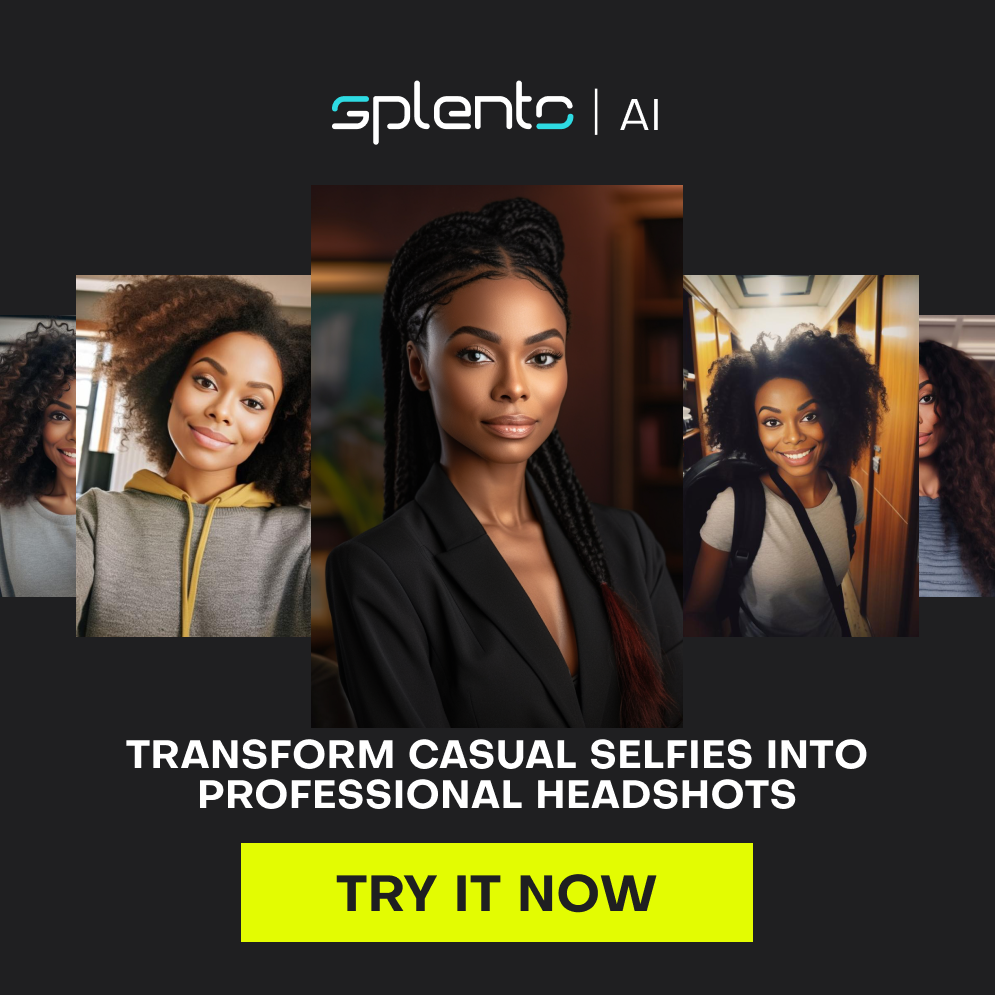While many countries remain in lockdown, photographers everywhere are brimming with the nostalgia of their last portrait photoshoot. Many photographers are even out of work. Portrait photoshoots make for a unique connection between photographer and subject. There’s something indescribable about being able to capture someone’s personality, aura and demeanour in a single photo.
While you may not be able to recreate the same glitz and glamour of an on-set photoshoot with the colour palettes, decor, make-up, lighting or even a shoot as some exotic remote island in the Bahamas, you can still have your fun and chase those Instagram-worthy portraits from the comfort and safety of your own home.
First things first, a photoshoot over the internet requires you to have a stable internet connection. For FaceTime to work at its maximum capacity you’re going to need not just a good internet connection but a great one, so you never miss a single moment and every frame is captured in high definition. Another handy trick is to prop up your smartphone or camera on a solid surface where it won’t wobble; this not only helps with the video call itself but a stationary camera doesn’t need a fast shutter speed, opening up more opportunities for photo ideas!
We recommend a smartphone tripod and a Bluetooth shutter button for best results.
A photoshoot over FaceTime definitely is a challenge. Experimenting with angles and lighting can really help take your work to the next level. Core components of a fabulous Facetime photograph are: a great angle, nice background, comfortable pose, and lighting that works. Your best shot at this is during the day with lots of natural light falling from a desirable angle.
Your model probably doesn’t look at a set the same way you do – their job is to bring life to your creation. Doing some prep work, by asking to see the kinds of backdrops, props and apparel your model has access to, can really work wonders for your shoot. Imagine trying to do a 90’s style editorial and your model happens to have a vinyl at home! A little filtering in post-production and you have a masterpiece tailored to your needs.
Photos can be captured using a range of functions: you can take a handy-dandy screenshot (although this may reduce your quality), use your DSLR camera to photograph your computer screen or use the amazing live-photo function on your iPhone.
How the Live-Photo function can be set up: Facetime > Preferences > Settings > Allow Live Photos to be captured during video calls.
This function is the best way to get high-quality content from video calls.
One more thing to be mindful of – working with models can be tricky at times, especially if you don’t share the same vision. That being said, it’s really important to get to know whoever it is you’re working with, what inspires them, why they do what they do and what they want from your virtual photoshoot. Communication is key. A virtual photoshoot will require you to take on the roles of photographer and director.
Because you’re doing a FaceTime photoshoot and it’s more of a DIY project without professional equipment, working with someone when you share synergy is incredibly valuable. When you’re trying to achieve a certain look or feel in your picture, working with a model who knows exactly what you’re going for can make the process not only easier but so much more fun! And at the end of the day, isn’t that what it’s all about?
Whether you are a model who finds themselves working from home, a content creator, or a small business owner looking into creative solutions during lockdown, Splento’s newly launched Quarantine Facetime Photographer Marketplace offers the opportunity for professional remote photoshoots with the promise of picture-perfect images within 24 hours. And all for a bargain rate starting at just £99/$149 an hour. If you have further queries or visual content needs, do not hesitate to get in touch with us.
Contact Splento if you are in need of: