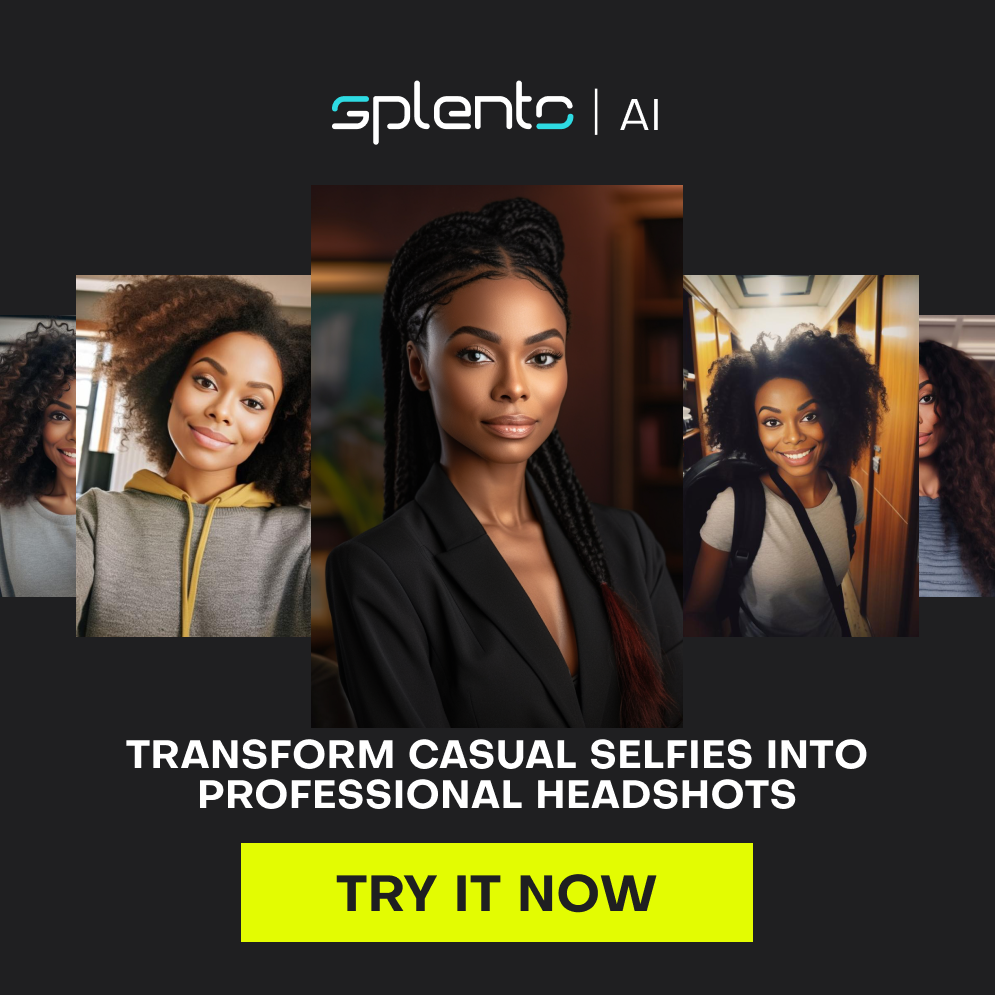Product photography is one of the essentials you need to successfully sell your inventory.
However, once you have your product photographs taken, they will require a fair amount of work before they are ready to use; the raw image straight from the camera is simply not good enough.
As we have already seen elsewhere, high-quality photographs directly impact your sales – but so do low-quality ones!
Photography is a blend of both skills and art. Photo editing is as well – except it requires different skills and a different artistic eye!
Both jobs are essential for achieving a great product photo; they complement each other but they are not the same.
We are going to take a brief tour of the different styles of photo editing that are available and then look at the different options you have for achieving them.
Different types of product photograph editing
Photo editing is the process of taking a digital photo after it has been taken, and manipulating it using computer software to adjust, alter or otherwise improve the quality of the image.
The following terms are often used interchangeably, and that can be confusing at first, but generally, there are three levels of photo adjustment.
1. Basic photograph editing
Basic editing is the foundation of digital manipulation of your image – it covers the basic changes to the photograph size, shape and obvious visual adjustments, but does not affect finer detail. There are several online convenient tools for the primary changes to the photograph, which do not require a master level to use and practice. These simple adjustments include:
- Cropping – cutting away those excess areas of the photo that are not required.
- Resizing – adjusting the overall dimension of the image (larger/smaller).
- Noise reduction – removes some of the ‘graininess’ of the photo.
- White balance – changing the warmth/coolness of the light in the image.
2. Advanced photograph editing/retouching
Moving on from the basics, the next stage of photo retouching is the adjustment of finer detail; colour and tonal corrections, exposure and others which take a little more time and experience to get right. The best result is usually a balancing act made up of a combination of them all.
- Exposure – makes changes to the brightness of the picture.
- Contrast – the scale of difference between the black and white in the photo.
- Saturation – affects the depth and intensity of the colour of the image.
At this stage, you will also want to be looking at removing other imperfections from the photograph – removing background from an image, adding in the desired background, making a white background, skin blemishes and dark eye circles from models, etc.
Many sales platforms, such as Amazon, demand specific settings for product photographs – such as a pure white background only.
3. Final photograph enhancement
This is your last step and is where you make your final adjustments to get the finished image you want.
Once you have your photograph retouched as required, review how you want it to appear, depending on where you are using it. If it’s a plain white backdrop, then you already have what you need, but at this stage, you may also want to add or adjust elements such as the shades of a specific colour (to match other photos), switch colours completely (blue for green) or add some other visual effect.
For example, creating drop shadows under the product, adding special effects (snow, for a festive Christmas shoot) or a vignette.
You may need to stitch two images together if they had to be photographed individually for some reason, add text to infographic images or add a logo.
Different options for achieving your best result
So now we know what we need from editing our product photographs, how do we go about achieving this?
You have a few options here, and the best solution will come down to the size of your business, the size of your product range and your budget.
1. Employ a photo editor
If you are a large business with a huge range of products, you may well have an in-house photographic department already.
If you are smaller, or just starting out, then this isn’t really an option for you, but the good news is that there are alternatives.
2. DIY photo editing
There is an increasing number of photo editing software packages on the market and many of them are excellent – they are the same ones being used by professional photo editors, after all.
Photoshop is the prime example, of course, and the one that everyone has heard of. As well as software packages, there are also several online solutions (Saas) emerging. Rather than buy a software package outright, you pay a monthly or annual licence fee to have access to these web-based packages.
Whether a computer app or online service, these packages range from incredibly basic to highly professional.
At the lower end, you will have few features that do little more than the most basic editing, but they are cheap and easy to use (some even automatic). Rarely will you get a result that is professional enough to use as a product image, however.
As features and quality rise, so does cost and complexity. Photoshop, as we have said, is the ‘go-to’ tool for many professionals, however, you need time, commitment and a training course or two to get to grips with it.
3. Outsource your photo editing
A third option for editing your product photographs is to outsource the work.
As the world shrinks, thanks to technology and the internet, remote working has become commonplace, offering easy access to skills in a way that wasn’t possible even 10 years ago.
Outsourcing offers you the best of both worlds – high-quality professionals working with high-quality tools, but without the financial commitment of employing someone, or the cost and time commitment of buying and training to use the software yourself.
Professional photo editing is a skill separate from the taking of the product photograph itself. A busy photographer may take your photos at the appointed time, but if they have many other bookings, it may be a while before they get a chance to retouch your images.
Find a reputable photo company to outsource the editing to, and you have found the perfect balance between cost and quality.
Splento product photography retouching
If you have your product images and need them editing, then Splento has two retouching services – Standard and Premium (see below).
Our professional photo editors will take your product photos, retouch them to perfection and deliver them back to you within 24 hours, (having also passed through our QC checks).
If you have not yet arranged your product photoshoot, keep in mind that Splento’s complete product photography service starts at just £99 per hour – and that includes retouching and finishing the photographs. And still delivered within 24 hours.
Need a remote service? No problem – during the social distancing period, Splento can offer it’s full product photography services safely and remotely.
For more details, or to ask a question, contact Splento today.
Or, check out our latest product photography portfolio.
Summary of Splento’s product photography editing services
Standard service retouching includes:
- Colour and tone correction
- Small blemish removal
- Brightness, contrast and saturation changing
- Toning and vignetting, to instruction
Premium service includes all the above and:
- Teeth whitening
- Hair retouching (incl. stray hair removal)
- Removal of undesirable elements
- Sharpening
- Photomontage (incl. background replacement and extension, to instruction)
If you want a retouch test-run, from just 49p per photo, visit our photo retouching upload page, send us a product photograph to edit and see the difference that a little bit of Splento magic can make!
Contact Splento if you are in need of: