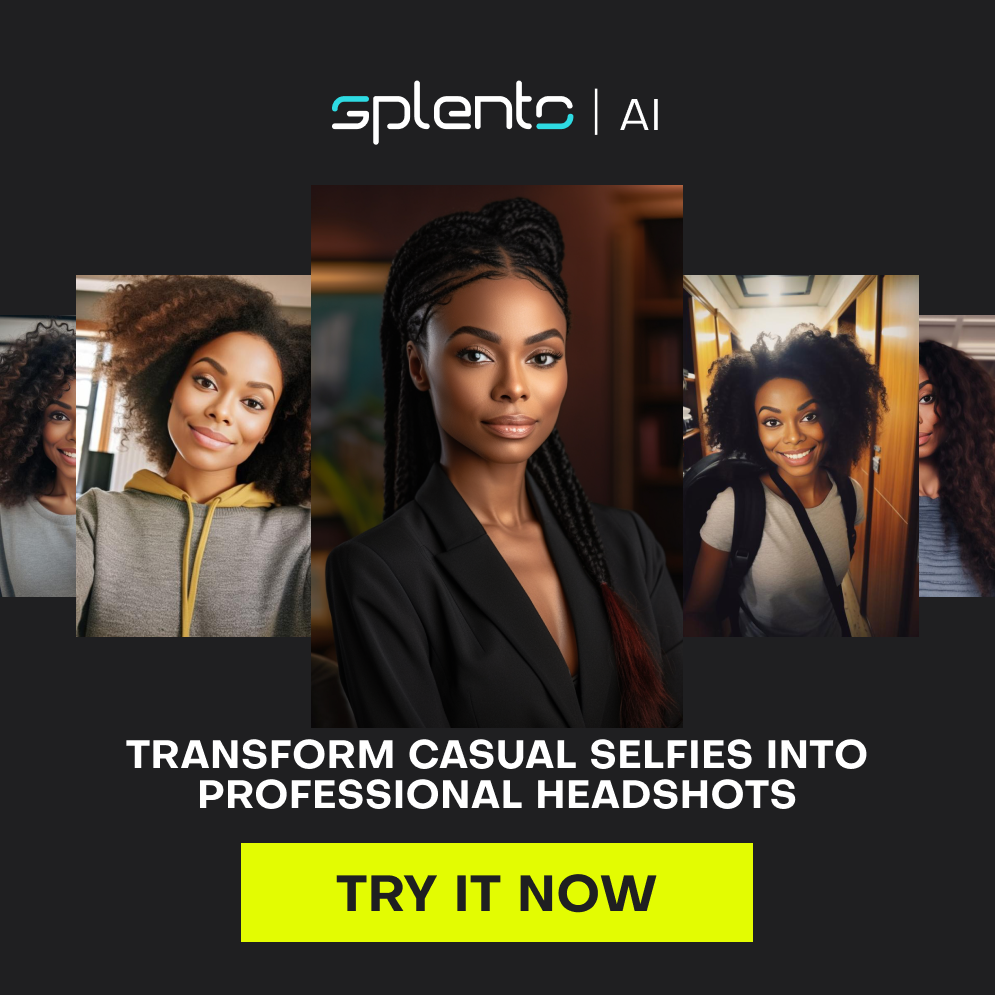Visual content captured at events is a valuable asset. You can use it to enhance attendee engagement after the event, to generate nostalgia and excitement while marketing the next event, and share it with sponsors as part of their package. However, to get the most social media marketing juice out of your visual media, you’ll need to be strategic. Use this checklist to make sure you hit all the bases.
4-6 Months Before Event
☐ Get Estimates
Get costs related to photography, videography, editing, and distribution. If you’ll be having backdrops or hotspots created, check in with the design team on this too.
☐ Make Budget
Once you have an idea of what everything will cost, hammer out your budget. Make sure to leave yourself some wiggle room for unplanned expenses.
☐ Create Publicity Plan/ Timeline
Create a very specific plan outlining which social media platforms you plan to leverage, what you plan to post, and how often you plan to post. Expect to ramp it up some as the day draws closer.
☐ Generate Sponsorship Asset Guides
Sponsors love having access to your visual content as a perk. Make sure you include this in your packages or menus. If there are additional bonuses, such as free cloud hosting, live coverage, and fast delivery like Splento offers, be sure to let them know.
☐ Book Photographers
The sooner you book your photographers and videographers, the better. Depending on the size and type of event, you may want to consider doing a pre-shoot of notable speakers and such to use in your promotional materials. Think of it as an engagement shoot prior to a wedding.
☐ Devise a Hashtag
Create a hashtag that’s memorable and no more than 2-3 words long. Hold a roundtable brainstorm session to generate a list of possibilities. Your hashtag is an essential component of your marketing and will help you stand out when the social shares start rolling in.
☐ Update Social Media Pages
Make note of your event on your social media pages and update your cover photos, ideally with images from your pre-shoot. Try to use the same images across all platforms for the sake of branding and recognition.
☐ Update Website
Create an event-specific page on your website and ensure all contact information is accurate. If you’re going to have an event-specific website or app, you’ll want to get those up and running now too.
☐ Create Event Pages
Check the social media platforms you plan to use and see if you can create an event page. This is simple to do on Facebook. On platforms like Pinterest, you can create an event board as well.
3-4 Months Before Event
 ☐ Establish Scenography
☐ Establish Scenography
The general ambience of the event will determine if and when people pause to take things in. Examine the layout of your venue and determine where you can set up alcoves for conversation and hotspots for photos.
☐ Create Content
Don’t wait until the last minute to start creating promo content. Get your emails, blogs, posts, and images ready to go now. Then, queue them up in an automated system to drip out according to your schedule.
☐ Create Promo Video
Facebook and YouTube are great places to release short promo videos. If you’ll be leveraging these platforms, get your videos filmed and scheduled. Bear in mind, most Facebook videos are watched without sound so you may want to craft two different videos or make sure yours is effective with and without sound.
☐ Create a Social Media Team
Even if you’re making use of automated tools to handle most of your posting, you’ll still need dedicated people monitoring your social media channels and checking for mentions of your event online. They should be interacting with people and resharing positive content from your attendees. You’ll also want to determine in advance who will be responsible for getting live coverage of the event up.
2 Months
 ☐ Begin Content Drip
☐ Begin Content Drip
You can release content earlier than the two-month mark, but it should start ramping up around this time.
☐ Have Scenes/ Backdrops for Photos Made
Whether you’re having backdrops made for your hotspots or are simply bringing someone in to help create ambience, these things should be taken care of about two months before the event.
1 Month
☐ Plan Photo Ops with Notables
You likely already have your event day schedule completed by now, but have you included time for your speakers, sponsors, influencers, or other notables to stop for meet-and-greets and/ or photos? Be sure to talk with each person or his/ her publicist to establish a clear timeline. When you’ve got it nailed down, let your media contacts know so they can be present and prepared.
Day Before
 ☐ Ensure Hotspots are Ready
☐ Ensure Hotspots are Ready
Everything should be in place and ready to go at least one day before the event. Take a walk through and make sure any scenes that needed to be set are ready.
☐ Confirm Photographers and Timelines
If you haven’t touched base with your photographers and videographers recently, check in with them a day or so before the event. Make sure they’ve got a full schedule of events and a map of important locations, so they can maximise their time and get the most important shots.
Day Of
 ☐ Have Photographers Get Candid and Planned Shots
☐ Have Photographers Get Candid and Planned Shots
If you’ve hired professional photographers and videographers, you can focus on all your other duties and let them do their thing. They should be grabbing a number of different shots, including posed and candid shots, as well as images of the crowd.
☐ Share Images and Video Live
Live sharing serves several benefits. First, you may draw in some stragglers. Secondly, your attendees are going to be excited and sharing posts, especially if they’re in them. Lastly, those who couldn’t attend or weren’t aware will likely be tuning in to see what’s happening. You’ll generate a greater following if you’re sharing behind-the-scenes or exclusive coverage.
Post-Event
☐ Have Photos and Videos Professionally Edited
Your visual content will speak for your brand for years to come. Make sure it shines by having it professionally edited.
☐ Generate Wrap-Up Reports and Share
Anyone who was involved in the planning or overall success of the event should receive a thank-you as well as reports demonstrating the success of the event. Include visual content in your reports and make sure they know where they can grab their copies of the photos and videos.
☐ Ensure Images are Available to Attendees
If you’ve promised attendees copies of the images, make sure they know where they can pick them up.
☐ Share Visual Content via Social Media
Create online albums and share individual images via social media. Make this part of your recap and thank everyone for coming out.
☐ Save Visual Content for Future Needs
Your visual content can serve you well for years to come. Make sure you’ve got it stored in the cloud for easy access. Not only can you share it on social media, but you’ll be able to use it in ads and print media for future endeavours.
Let Splento Take Care of Your Checklist ☑
Our professional photographers and videographers know how to get highly-sharable shots that inspire people to take action and create energy about your brand. We also make the process easier by handling the editing, distribution, and hosting of your visual content so you can relax knowing everything is taken care of. Head over to our packages page to learn more about the services we offer or reserve us for your event now.
Contact Splento if you are in need of:
Event Photography and Videography
eCommerce Photography and Videography